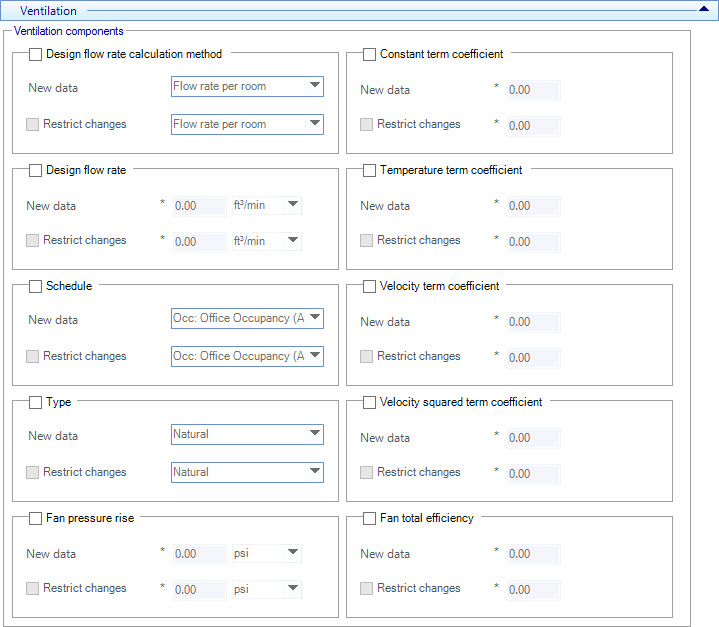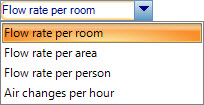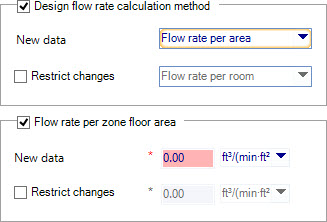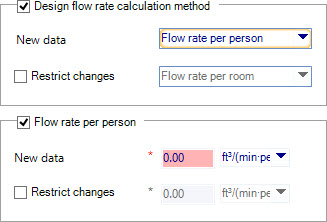| Design flow rate calculation method
|
When on, the design flow rate calculation property
can be changed globally for the selected rooms. The design flow rate
calculation can be globally changed to one of the following methods:
- New data –
Used to select a new design level calculation method. The design level
calculation method selected here is the design level calculation method the
selected rooms' design will be globally changed to when the
Apply button is clicked.
-
Restrict changes – When on, the changes
can be restricted by selecting a design level calculation method to omit from
the global change. The design level calculation method selected here will be
checked for in the selected rooms' existing gain component properties. If the
data check finds the same design level calculation method, the room is omitted
from the global change when the
Apply button is clicked.
|
| Design flow rate
|
When on, the design flow rate value can be changed
globally for the selected rooms. Design flow rate refers to a method of
calculating infiltration flow rates by directly entering the design volume flow
rate for the room.

Design flow rate options are enabled by selecting
Flow rate per room from the
Design flow rate calculation method
options
-
New data — Used to enter the new design
flow rate value. The design flow rate value entered here is the design flow
rate value the selected rooms' design will be globally changed to when the
Apply button is clicked.
-
Restrict changes — When on, the changes
can be restricted by entering a design flow rate value to omit from the global
change. The design flow rate value entered here will be checked for in the
selected rooms' existing room design data properties. If the data check finds
the same design flow rate value, the room is omitted from the global change
when the
Apply button is clicked.
|
| Flow rate per zone floor area
|
When on, the flow rate per zone floor area value can
be changed globally for the selected rooms. Flow rate per zone floor area
refers to a method of calculating infiltration flow rates by entering a factor
per floor area of the zone (room floor area is calculated as a portion of the
total zone floor area).
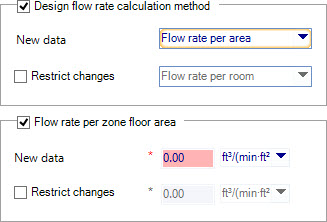
Flow rate per zone floor area
options are enabled by selecting
Flow rate per area from the
Design flow rate calculation method
options
- New data —
Used to enter the new flow rate per zone floor area value. The flow rate per
zone floor area value entered here is the flow rate per zone floor area value
the selected rooms' design will be globally changed to when the
Apply button is clicked.
- Restrict
changes — When on, the changes can be restricted by entering a flow
rate per zone floor area value to omit from the global change. The flow rate
per zone floor area value entered here will be checked for in the selected
rooms' existing room design data properties. If the data check finds the same
flow rate per zone floor area value, the room is omitted from the global change
when the
Apply button is clicked.
|
| Flow rate per person
|
When on, the flow rate per person value can be
changed globally for the selected rooms. Flow rate per person refers to a
method of calculating infiltration flow rates by entering a factor per person
occupying the zone.
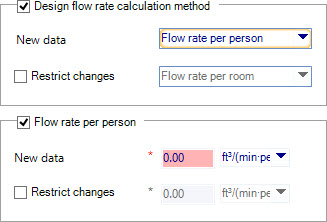
Flow rate per person options are
enabled by selecting
Flow rate per person from the
Design flow rate calculation method
options
-
New data — Used to enter the new flow
rate per person value. The flow rate per person value entered here is the flow
rate per person value the selected rooms' design will be globally changed to
when the
Apply button is clicked.
- Restrict
changes — When on, the changes can be restricted by entering a flow
rate per person value to omit from the global change. The flow rate per person
value entered here will be checked for in the selected rooms' existing room
design data properties. If the data check finds the same flow rate per person
value, the room is omitted from the global change when the
Apply button is clicked.
|
| Air changes per hour
|
When on, the air changes per hour value can be
changed globally for the selected rooms. The Air changes per hour refers to a
method of calculating infiltration flow rates by entering the number of air
changes per hour for the infiltration amount.

Air changes per hour options are
enabled by selecting
Air changes per hour from the
Design flow rate calculation method
options
- New data —
Used to enter the new air changes per hour flow rate value. The air changes per
hour flow rate value entered here is the air changes per hour flow rate value
the selected rooms' design will be globally changed to when the
Apply button is clicked.
-
Restrict changes — When on, the changes
can be restricted by entering an air changes per hour flow rate value to omit
from the global change. The air changes per hour flow rate value entered here
will be checked for in the selected rooms' existing room design data
properties. If the data check finds the same air changes per hour flow rate
value, the room is omitted from the global change when the
Apply button is clicked.
|
| Schedule
|
When on, the schedule used to calculate ventilation
can be changed globally for the selected rooms.
- New data —
Used to select a new schedule used to calculate ventilation for the selected
rooms. The schedule selected here is the schedule the selected rooms will be
globally changed to use when the
Apply button is clicked.
- Restrict
changes — When on, the changes can be restricted by selecting a
schedule to omit from the global change. The schedule selected here will be
checked for in the selected rooms' existing room design data properties. If the
data check finds the same schedule, the room is omitted from the global change
when the
Apply button is clicked.
|
| Type
|
When on, the ventilation type can be changed
globally for the selected rooms. Type refers to how the room is ventilated. It
can be natural or air can be introduced or removed from the room using fans.
-
New data — Used to select a new
ventilation type for the selected rooms. The ventilation type selected here is
the ventilation type the selected rooms will be globally changed to use when
the
Apply button is clicked.
- Restrict
changes — When on, the changes can be restricted by selecting a
ventilation type to omit from the global change. The ventilation type selected
here will be checked for in the selected rooms' existing room design data
properties. If the data check finds the same ventilation type, the room is
omitted from the global change when the
Apply button is clicked.
|
| Fan pressure rise
|
When on, the fan pressure rise value can be changed
globally for the selected rooms. Fan pressure rise refers to the pressure rise
experienced across the fan used for ventilating the selected rooms.
-
New data — Used to enter a new fan
pressure rise value for the selected rooms. The fan pressure rise value entered
here is the fan pressure rise value the selected rooms will be globally changed
to use when the
Apply button is clicked.
-
Restrict changes — When on, the changes
can be restricted by entering a fan pressure rise value to omit from the global
change. The fan pressure rise value entered here will be checked for in the
selected rooms' existing room design data properties. If the data check finds
the same fan pressure rise value, the room is omitted from the global change
when the
Apply button is clicked.
|
| Constant term coefficient
|
When on, the constant term coefficient can be
changed globally for the selected rooms. Constant term coefficient is a
modifying parameter (a function of environmental conditions) used to solve the
ventilation equations performed for the selected rooms.
-
New data — Used to enter a new constant
term coefficient for the selected rooms. The constant term coefficient entered
here is the constant term coefficient the selected rooms will be globally
changed to use when the
Apply button is clicked.
- Restrict
changes — When on, the changes can be restricted by entering a
constant term coefficient to omit from the global change. The constant term
coefficient entered here will be checked for in the selected rooms' existing
room design data properties. If the data check finds the same constant term
coefficient, the room is omitted from the global change when the
Apply button is clicked.
|
| Temperature term coefficient
|
When on, the temperature term coefficient can be
changed globally for the selected rooms. Temperature term coefficient is a
modifying parameter (a function of environmental conditions) used to solve the
ventilation equations performed for the selected rooms. Temperature term
coefficient is modified by the temperature difference between the outdoor and
indoor air dry-bulb temperatures.
- New data —
Used to enter a new temperature term coefficient for the selected rooms. The
temperature term coefficient entered here is the temperature term coefficient
the selected rooms will be globally changed to use when the
Apply button is clicked.
- Restrict
changes — When on, the changes can be restricted by entering a
temperature term coefficient to omit from the global change. The temperature
term coefficient entered here will be checked for in the selected rooms'
existing room design data properties. If the data check finds the same
temperature term coefficient, the room is omitted from the global change when
the
Apply button is clicked.
|
| Velocity term coefficient
|
When on, the velocity term coefficient can be
changed globally for the selected rooms. Velocity term coefficient is a
modifying parameter (a function of environmental conditions) used to solve the
ventilation equations performed for the selected rooms. Velocity term
coefficient is modified by the speed of wind being experienced outside the
building.
-
New data — Used to enter a new velocity
term coefficient for the selected rooms. The velocity term coefficient entered
here is the velocity term coefficient the selected rooms will be globally
changed to use when the
Apply button is clicked.
- Restrict
changes — When on, the changes can be restricted by entering a
velocity term coefficient to omit from the global change. The velocity term
coefficient entered here will be checked for in the selected rooms' existing
room design data properties. If the data check finds the same velocity term
coefficient, the room is omitted from the global change when the
Apply button is clicked.
|
| Velocity squared term coefficient
|
When on, the velocity squared term coefficient can
be changed globally for the selected rooms. Velocity squared term coefficient
is a modifying parameter (a function of environmental conditions) used to solve
the ventilation equations performed for the selected rooms. Velocity squared
term coefficient is modified by the square of the speed of wind being
experienced outside the building.
-
New data — Used to enter a new velocity
squared term coefficient for the selected rooms. The velocity squared term
coefficient entered here is the velocity squared term coefficient the selected
rooms will be globally changed to use when the
Apply button is clicked.
-
Restrict changes — When on, the changes
can be restricted by entering a velocity squared term coefficient to omit from
the global change. The velocity squared term coefficient entered here will be
checked for in the selected rooms' existing room design data properties. If the
data check finds the same velocity squared term coefficient, the room is
omitted from the global change when the
Apply button is clicked.
|
| Fan total efficiency
|
When on, the fan total efficiency value can be
changed globally for the selected rooms. Fan total efficiency is a decimal
number between 0.0 and 1.0.
- New data —
Used to enter a new fan total efficiency value for the selected rooms. The fan
total efficiency value entered here is the fan total efficiency value the
selected rooms will be globally changed to use when the
Apply button is clicked.
- Restrict
changes — When on, the changes can be restricted by entering a fan
total efficiency value to omit from the global change. The fan total efficiency
value entered here will be checked for in the selected rooms' existing room
design data properties. If the data check finds the same fan total efficiency
value, the room is omitted from the global change when the
Apply button is clicked.
|